2022 16 years ago IMACG5 MACPC with Windows 10 boot camp for active use
As a result of struggling to create Linux USB from WindowsXP Boot Camp to old Mackintosh, Windows 10 2025 is selected. Windows 7 Boot Camp Describes the installation of Macintosh on Windows 10. Also, it is an article that Mac rejects damaged USB and installation DVD (for Windows PC) of Mac Linux boot creation media.There is a YouTube video at the bottom of the article
Imac G5 2006 Product System and
Model Details
First of all, I will describe from the specifications of Macintosh
Release date 2006 IMACG5 Apple product Memory 2 slot Maximum memory 4GB Core2duoT7400 HDD250GB No failure (HDD may be replaced) LCD size 24 inches. Best MAC OS LION 10.7It is an old computer that was rolling in junk.
Contents of this article
Boot Camp is included in the features of Snow Leopard OS. Highest Boot Camp Windows Version Install with Boot Camp from Windows XP to Windows 7. The Windows 10 support deadline until 2025 may be the retirement of the old Macintosh, but if you use it for hobbies and profits, the Linux OS Macintosh version is ideal, but Macs are often not installed well. As a result of worrying about upgrading to Windows 10 64BIT OS here, it is an article to select Windows 10 Microsoft OS.
Boot camp notes
If you want to focus only on Windows OS from Mac to boot camp, you should use it from Mac OS Clean Install. If you are using it in the boot camp If you can already discard the Mac data By minimizing the Mac data stored in the HDD, the capacity allocated when creating the Windows OS boot camp partition will increase. In the case of Snow Leopard, the minimum Mac data at the time of installation is 〇〇GB.
Windows XP Mac boot experience, partition deletion, etc. are the same as the new model
Therefore, Windows XP is faster to install, and I think everyone used to install Windows XP on Mac at boot camp, so I tried boot camp installation from Windows XP DELL DVD to Imac G5. The installation screen of Windows XP on Macintosh that I saw for the first time Yes, the body of IMACG5 is white and Windows XP is beautiful. With that in mind, he is installing.
Windows 7 boot camp Macintosh installation
IMACG5 used in Mackintosh main
Honestly, the attempt at Windows XP was a waste of time, but it's not bad. Windows XP is a free version of security software. Browser Windows XP compatible USB installation goes beyond the incompetence of Windows Explorer 8.0. There is still a world of the Internet where browsers can be used with Windows XP OS. So I will obediently install Windows 732BIT DVD on my Mac at boot camp.
Bootcamp from Mac to Windows is at the top of the application at the top of the Mac OS desktop screen. It's at the top of the utility or application there, but I've forgotten it so I don't know which one. There, the guide will flow and it will be a really easy task. If you try to install Windows 10 at once here, the old Mac does not support this 2006 Mac, which only supports Windows 7. And it will be a partition creation. Since the boot camp is already running on Mac OS, the capacity saved in the storage area of the Mac OS currently in use is retained at this point, and the partition allocated to Windows is other than that.
At this time, the EFI partition required for the boot menu at boot time is automatically created by boot camp work at the same time as the Windows partition. Later, Mac OS compatible retail version This model uses the Snow Leopard version for a clean installation (by boot installation) to minimize the Mac partition. In that case, the Disk Utility menu will be displayed on the top bar when MacOS boot is installed, so you can format the HDD with the Disk Utility menu.
2025 OS doomsday problem
2025 Avanthu LTS 20.04 support deadline
Windows 10 support deadline is 2025. As a result of thinking about putting Linux in an old Mac by the 2025 problem, a USB logic failure occurred.
Windows Linux boot media is OK
Windows boot USB was mint and avanchu completed and could be booted and installed. Currently learning.
Upgrade from Windows7 Boot
Camp to Windows 10
It will be supported by upgrading to Windows 10.
Now you have a 2025 problem with boot camp from Windows 7 boot camp installation to Windows 10.
A product key for Windows 7 or above is required!
After authentication, everything is done. The part described in the capacity of 〇〇 above will be added later. We always need to save on PC costs. Many older Macintoshes may be Linux-enabled before the final support for Windows 10 in 2025. You can say hello to everyone in the world on Windows 10 soon. In 2022, I am impressed with the PC that was 16 years ago and the active PC. It is expected to be used for good YouTube playback in the hall or for HDD management. Installing Windows 10 from the boot camp is easy and there are already a lot of official support articles. PCs that are discarded at home toward the end of the year can be used as sub-machines for children. In the first place, old PCs in the Windows XP era are reproduced with Linux OS mint. The 2002 personal computer is in active use. The feature of Linux Mint OS is the recommended memory requirement of 1GB. The download file is also stored in the USB memory with about 2GB. Linux OS will become the mainstream in the future, but I think that a personal computer model with a maximum memory of 4GB or more compatible with Linux will be required to prepare for it. Would you like to practice your last Windows boot camp on your sleeping Macintosh at home?
IMacG5 2022, for the revival of MacPC 16 years ago! Boot Camp Install Windows XP on an older Mac
Currently failing. The method of booting MacOS while restarting by upgrading to Windows 10 has failed. Since the installation is in progress, it is not supported from Boot Camp, but I think that it is possible, but we will proceed with verification.
Windows activation, which was possible the next day, was done by entering the product ID over the phone. Although no audio is output from the main unit, it may be possible by checking the external speaker or settings. For the time being, the crispy startup was completed on the Macintosh 16 years ago. Clean installation is not performed except for the upgrade version to Windows 10 mentioned above. In the case of boot camp when restarting the computer during installation during Windows 10 upgrade, you need to press and hold the option key at the same time as the boot sound is heard and the boot device must be restarted during installation to the Windows partition. It started up safely. If you have been activated during the Windows 10 upgrade and have been asked to enter the product key, please prepare a genuine product key. Now you can use it on Windows 10.
IMACG5 will be a PC 15 years ago in 2021 compared to 2021 in YouTube version, 16 years ago in 2022 version, Boot Camp will boot from Snow Leopard OS 10.68 to create a partition. The procedure is simple. Since it is a normal function, it is possible up to Windows 7, but Boot Camp from this model to Windows 10 is not possible. You need to upgrade from Windows 7 on the page as described in the above article. It should not inherit the settings. Also, on Macintosh, it is thought that deleting the Mac partition created for booting Boot Camp in Windows 10 creates a situation where it cannot be booted at present. Please check the actual video of Windows XP or Windows 7 and the video of Windows 10 download. Since this operation is a normal operation, the ship is not canceled.



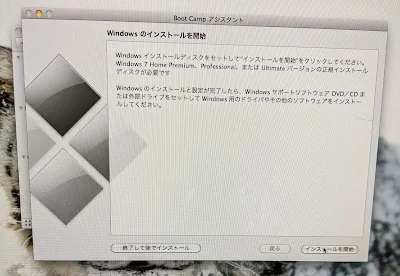
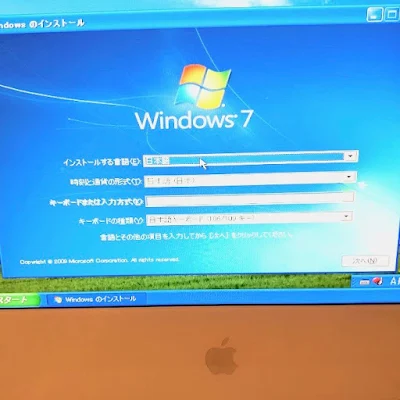


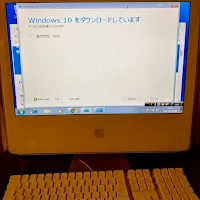








.png)






.png)



0 Comments
Please feel free to comment