Touch Smart300-1120PC I got an all-in-one PC
Windows7HP OA
Product image here, PC manufacturer
The HP junk product with shipping cost reached the appearance in good condition. Wireless mouse and wireless keyboard also arrived with a box. The product key of Windows 7 home edition is also attached. Of course, the cloth of the display is also attached. Fault location being confirmed is not reflected in the display The start error
Although energizing is possible and the power button can be used, the power button does not light up when the power is turned on. The blue light on the bottom turns on. The fan is spirlingly rotating spontaneously. HP Smart Touch 300 can be operated on touch screen with screen. Unfortunately the music unit is a DVD unit. In addition, the CPU is equipped with Android. You can watch terrestrial digital TV by connecting with tuner. Product features are all-in-one.
Mouse and keyboard that can be used by radio are operable in clean condition
Manuals and cloths are mounted in the box.
Since HDD is not attached, connect the external HDD to setup and see the state. Actually CPU startup is not done
I removed the HDD mounter. The inside is cleaner than I expected.
Image taken from the interface and the cover panel removed. If you purchase HP 300 in the US or EU region and disassemble it and do not understand it, I want you to see it. There are plenty of steel fixed fixtures quite often in many places and may often be forgotten in the first look.
The cause of the malfunction is that there is a problem with the display - the base on the upper right of the back of this main body. The LED indicating the failure is lit.
HPsmarttouch 300 This is the image of the main foundation. Two memory slots are genuine and comes with 2 GB. The two fans were not so dirty and the CPU was sound. At this point there is no mind to repair by all means so we give up exchanging parts and disassemble.
Remove the CPU, fan, memory, video card, and collect the HDD mounter and connector. Since the possibility that there is no problem on the base also the main base is high, I will remove it. Currently the case parts are sold online.
The place where the dirt of the HP 300 was bad was the lower part of the power supply unit. Large fans gather moisture, gather dust by magnetism, loading on the lower power supply unit is concerned with the structure of the stand type personal computer.
It seems that the foundation has also been removed. At this point, only the power supply unit is attached, only energization is possible, electricity without going out has been thrown from the power cord.
Remote control was attached in a brand new condition. Manufacturer of the attached battery Phillips Currently I am online selling.
We are selling exterior cover panels. It was a severe personal computer for the unexpected appearance. Please refer to this article for troubles, repair of HPsmarttouch by all means. Manufacturers prioritize the income of repair, basically do not teach how to handle faults too much. In YOUTUBE, you can check the state of lighting of electronic parts in case of personal computer failure. The light which notifies the failure part of this electronic part is also installed in Sony's TV base. If it is the circuit that actually detects the error in the circuit, it tells by lighting the foundation device.
DC BRUSHLESS ModelBFB1012H
DC12V 1.20A
PEGA P/N:0A02-00370H2
HP P/N:530411-001
CPUheater OOHV
HP P/N#=573622-001
RT3092 WPER1200GN
The power part of HP 300 - 1120 is surrounded by an iron panel, and it is composed of a capacitor and a coil on the base inside.
The speakers that are attached to the left and right are the ordinary type to connect to the base with a connector.
USB connection devices can also be connected directly to the foundation.
Since the BIOS does not respond, I tried repair boot by connecting the DOS file via USB but it was impossible after all. I thawed it from a Mac but it was useless
Calling the BIOS with the keyboard This model can not communicate with the F10 or Windows button and the 8 key power start simultaneously pressed, it is useless due to motherboard failure.
Even when the power supply does not turn on due to the defect of the base, other Fan and DVD drive, power supply energizing lamp is attached, but the BIOS is not running, the screen is dark, in such a case there is still hope , Other power supply defects, CMOS battery exchange (CR 2032) and easy contact with static electricity or charging cord is easy, but the error of the foundation is difficult if there is little professional level knowledge.
As a result, the HP Smart Touch integrated PC 300-1120 of this time turned into parts. There seems to be many inconveniences in a monolithic personal computer, as CPU seems to have many interlocking motions.










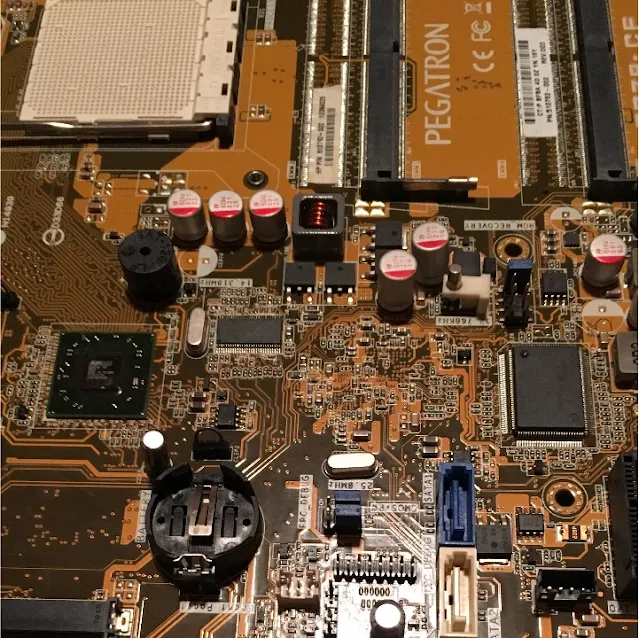






















.png)






.png)



0 Comments
Please feel free to comment